How to Add Fazaa Card to Apple Wallet? A Quick Guide
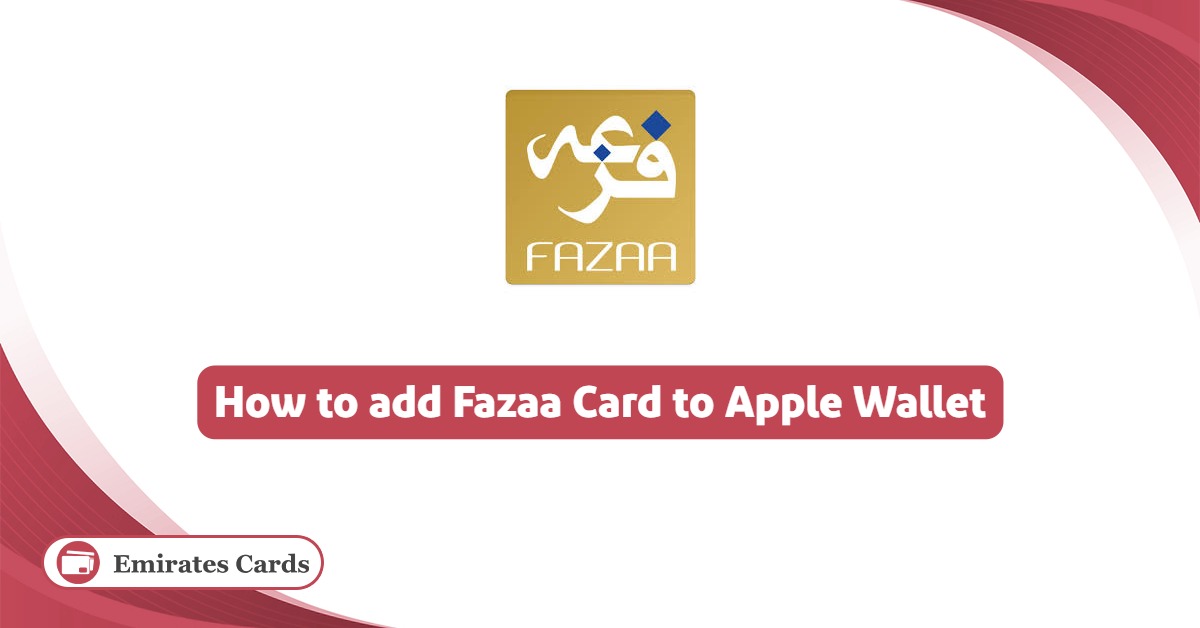
Fazaa Card holders in the UAE can add Fazaa Card and other discount cards, offers and bank cards to the Apple Wallet application, which saves them the need to carry these cards and ensures them ideal use of their cards in addition to electronic payment services and others.
How to Add Fazaa Card to Apple Wallet
Here are the steps to add Fazaa initiative beneficiary card to the Apple Wallet application:
- Open the Apple Wallet application on the user’s device.
- Click on the plus sign “(+)” at the top of the application screen.
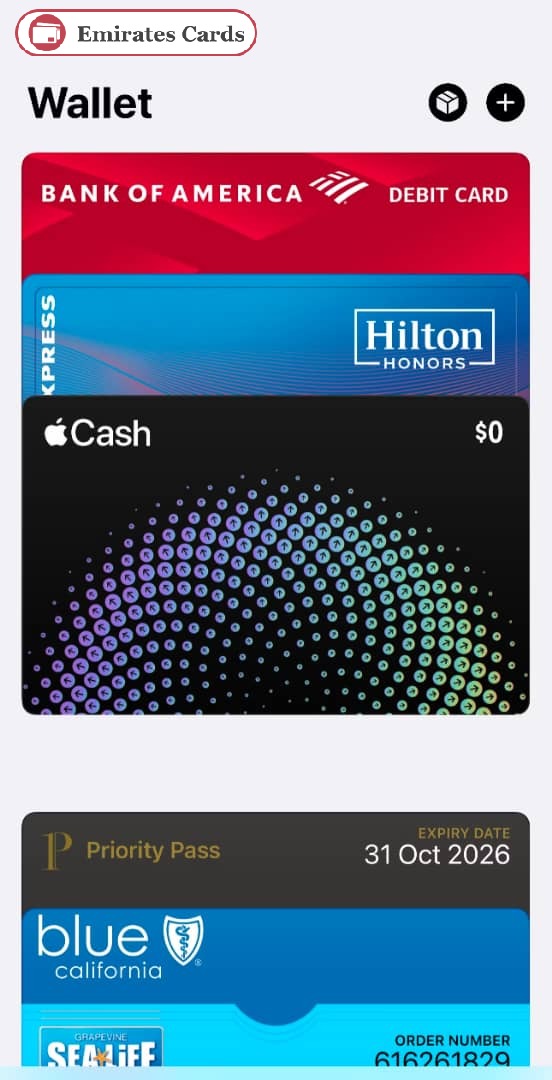
- In this step, the application may ask to sign in to the Apple account.
- Choose the appropriate card type for Fazaa Card.
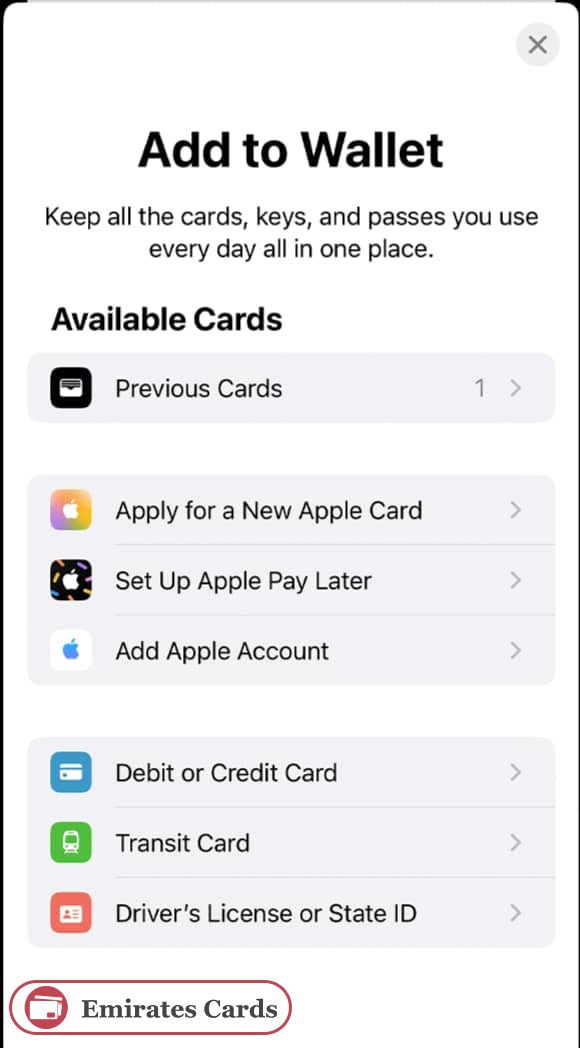
- Click on Continue option.
- The user can continue in one of two ways:
- Scan the card chip using the camera.
- Manually enter the card data by follow:
- Click on Enter Card Details option.
- Fill in the required card information which includes:
- Name.
- Card number.
- Click on “Next” icon.
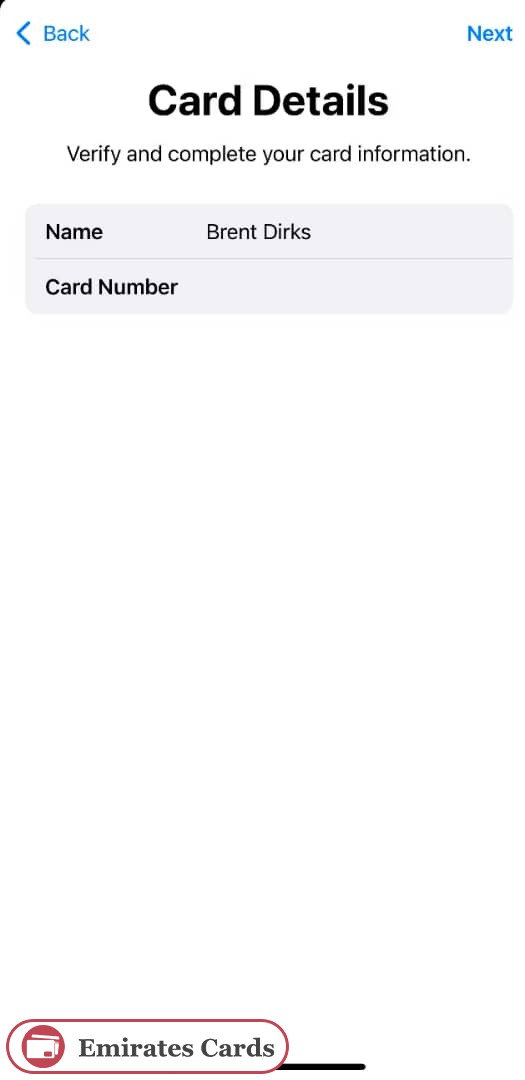
-
- Enter additional data including the security code.
- Agree to the terms and conditions.
- Choose the appropriate verification method for the user.
- Add the verification code sent in the field designated for it to complete the additional procedures.
See More: Fazaa Card Benefits | How to Get Fazaa Card | How to Get Fazaa Card for Expats | How to Get Fazaa Card for Students | Fazaa Card for Golden Visa Holders | Fazaa Card Offers | How to Renew Fazaa Card Online
Apple Wallet Download Link
iPhone and Apple Watch users can download the Apple Wallet app on their phones via the following link: [1]
- Apple Wallet App Downloading Link From the App Store: “From here“.
Conclusion
Linking Fazaa Card with Apple Wallet app helps beneficiaries of Fazaa initiative, whether citizens or residents of the Emirates, benefit from many of the advantages and offers that the initiative provides to them in a more easy and flexible way.
