How to Check Hafilat Card Balance? A Quick And Easy Guide

The Department of Transport in Abu Dhabi has provided many ways to recharge the balance in Hafilat Card to suit different customers, so citizens and residents must constantly ensure that there is sufficient balance in their cards to benefit from the services and benefits provided by the card.
Table Of Content
Hafilat Balance Check
You can find out the balance available in Abu Dhabi Hafilat Card through one of the following methods:
- Swipe the card on the vending machines (TVM) that can be found at Hafilat stations and parking lots.
- Go to one of the recharging machines located at Hafilat stations, parking lots and shopping centers and check the balance by swiping the card on the machine.
- MBME recharging machines located in buildings and shopping centers.
- Check the balance electronically via the Darb website or application.
Hafilat Balance Check Through Darb Website
Here are the steps to obtain balance data through Darb website: [1]
- Go to the official website of Darb Hafilat “from here“.
- Log into the website.
- Click on the “Recharge Card” icon.

- Enter the card number in the designated field.
- Click on Confirm option.
- Check the balance on the card.
Also Read: How to Get Hafilat Card | Hafilat Card Recharge | How to Renew Expired Hafilat Card
Hafilat Balance Check Through Darb App
You can access Abu Dhabi Hafilat Card balance data through the following steps:
- Download Darb app appropriate for your device via one of the following links:
- Install the application and grant it the necessary permissions.
- Complete the application login process by adding:
- Username.
- Password.
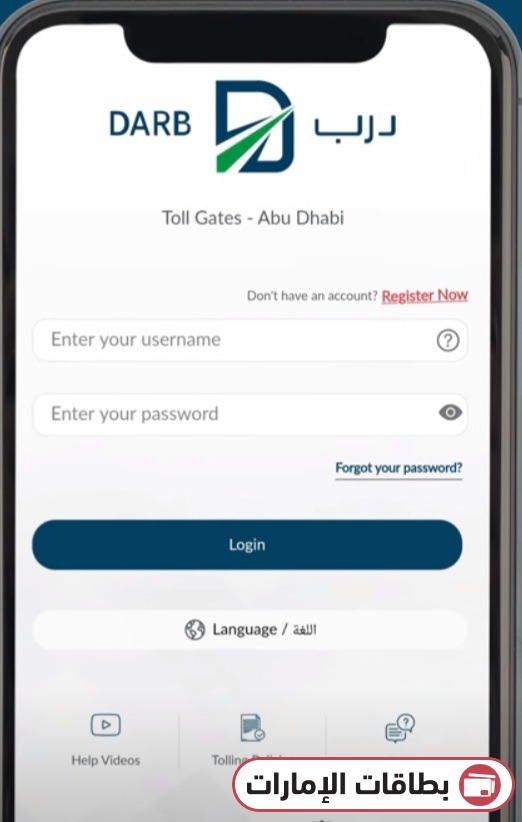
- Click on “Create a new account” option and enter the required data if you do not have a previous account.
- Click on Add button.
- Enter Hafilat Card number.
- View card details including the available balance.
Hafilat Balance Check Link
Abu Dhabi Hafilat Card holder can view the card balance through the official Darb website at the link hafilat.darb.ae, where the user must add the card details to access the website services including knowing the balance available on the card.
Conclusion
The service of checking the balance of Hafilat Cards helps customers and cardholders to know the balance value accurately and charge it in case of a balance shortage through the available methods, whether direct or electronic.
