How to Recharge Hafilat Card Online? A Comprehensive Guide

Abu Dhabi Hafilat Card helps its holders to pay for trips on buses, which requires that the card be pre-charged through the channels provided by the government in Abu Dhabi for this purpose, taking into account the maximum filling limit and validity period for each filling process.
Table Of Content
Hafilat Card Recharge
Citizens and residents who hold Abu Dhabi Hafilat Card can charge their cards through one of the following methods: [1]
- Vending and recharging machines (TVM) are located at bus stations and parking lots, which provide instant charging service.
- Recharging machines located at bus stations, parking lots and shopping centers, where the balance is reflected immediately upon filing.
- Customer Happiness Offices located at all bus stations, which provide instant charging of the card balance.
- MBME recharging machines located in buildings and shopping centers. The recharging process in this way takes approximately two hours for the balance to reach the card.
- Darb Official Website “From here” It takes two hours of the recharging process to charge the card with the balance.
How to Recharge Hafilat Card via Darb website
Darb website provides the ability to charge Abu Dhabi Hafilat Cards electronically by the user following these steps:
- Go to the official website of Hafilat Darb “from here“.
- Complete the login process to the website.
- Click on “Recharge Card” icon on the main interface.
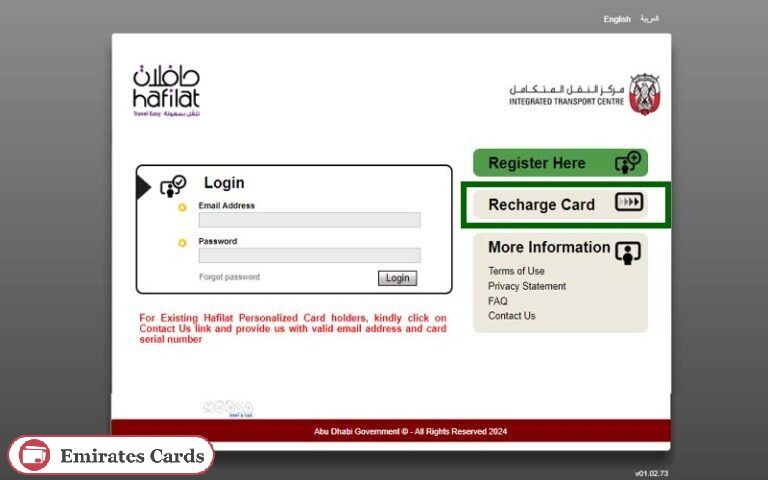
- Add the serial number of Hafilat Card in the designated field.
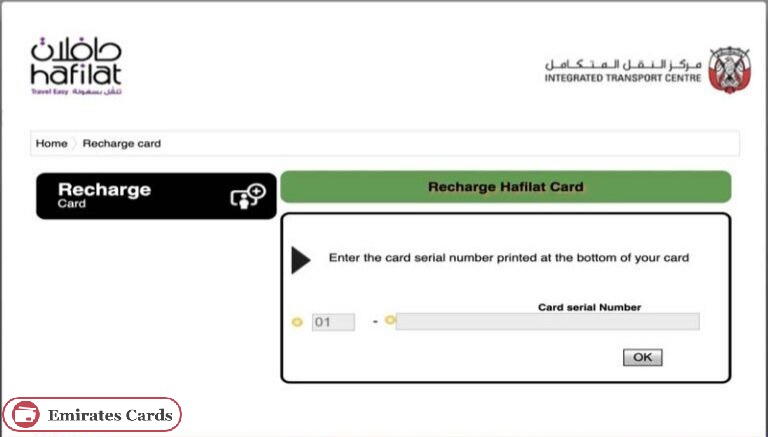
- Click on Confirm option to continue.
- Check the balance on the card.
- Select the recharge category, which must be between 10 dirhams and 100 dirhams as the maximum balance of the card.

- Confirm the order details to proceed to the payment page.
- Enter the credit card details.
- Click on Pay option to complete card charging process.
Read More: How to Get Hafilat Card | Hafilat Balance Check | How to Renew Expired Hafilat Card
How to Recharge Hafilat Card via Darb app
Here are the steps to charge and recharge the balance of Hafilat Card via Darb app:
- Download Darb app via one of the following links:
- Complete the application installation process and grant it the necessary permissions.
- Log into Darb app by adding:
- Username.
- Password.
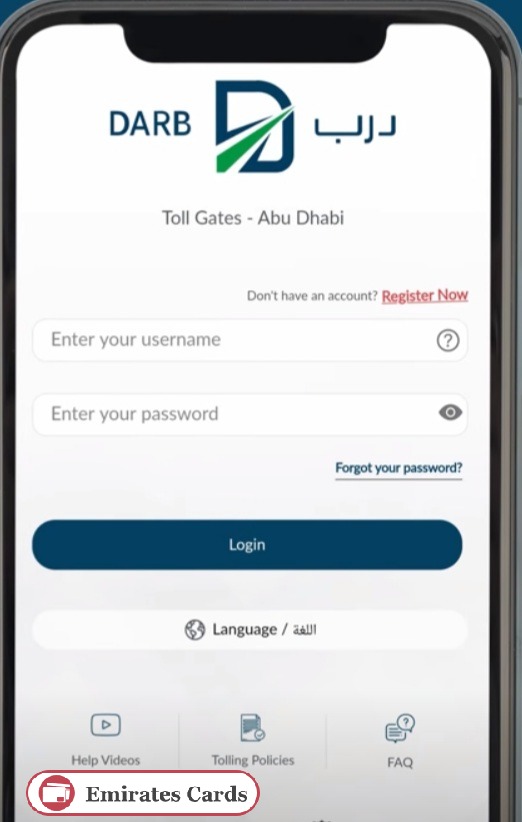
- If you do not have a previous account, click on “Create a new account” option and enter the required data.
- Go to the application services list.
- Select public transportation services.
- Click on Hafilat Cards option.
- Select the card recharge service from the available services.
- Enter Hafilat Card number in the designated field.
- Verify the validity of the card data.
- Specify the amount to be added to the card balance.
- Choose the appropriate electronic payment method for the user.
- Add the required payment data.
- Click on Confirm to complete the payment process and charge the card.
Hafilat Card Recharge Link
Abu Dhabi Hafilat cardholders can recharge their cards electronically via Darb website at the following link hafilat.darb.ae, by selecting the card recharge service and adding the required data for both the card and the chosen payment method to recharge the balance.
Conclusion
Hafilat Card recharge service, whether direct or online, allows recharging a balance of up to 150 dirhams, valid for three months from the date of recharge, to ensure ease and speed of paying bus transportation fees using electronic collection methods.
Questions & Answers
Abu Dhabi Hafilat Card can be charged electronically via the official website of the Integrated Transport Centre or Darb website and application. It can also be charged directly via the vending, recharging and charging machines (TVM) located at bus stations and parking lots.
Abu Dhabi hafilat Cards can be recharged electronically via the official Darb website or Darb app.
The maximum balance in Abu Dhabi Hafilat Card is AED 150.
